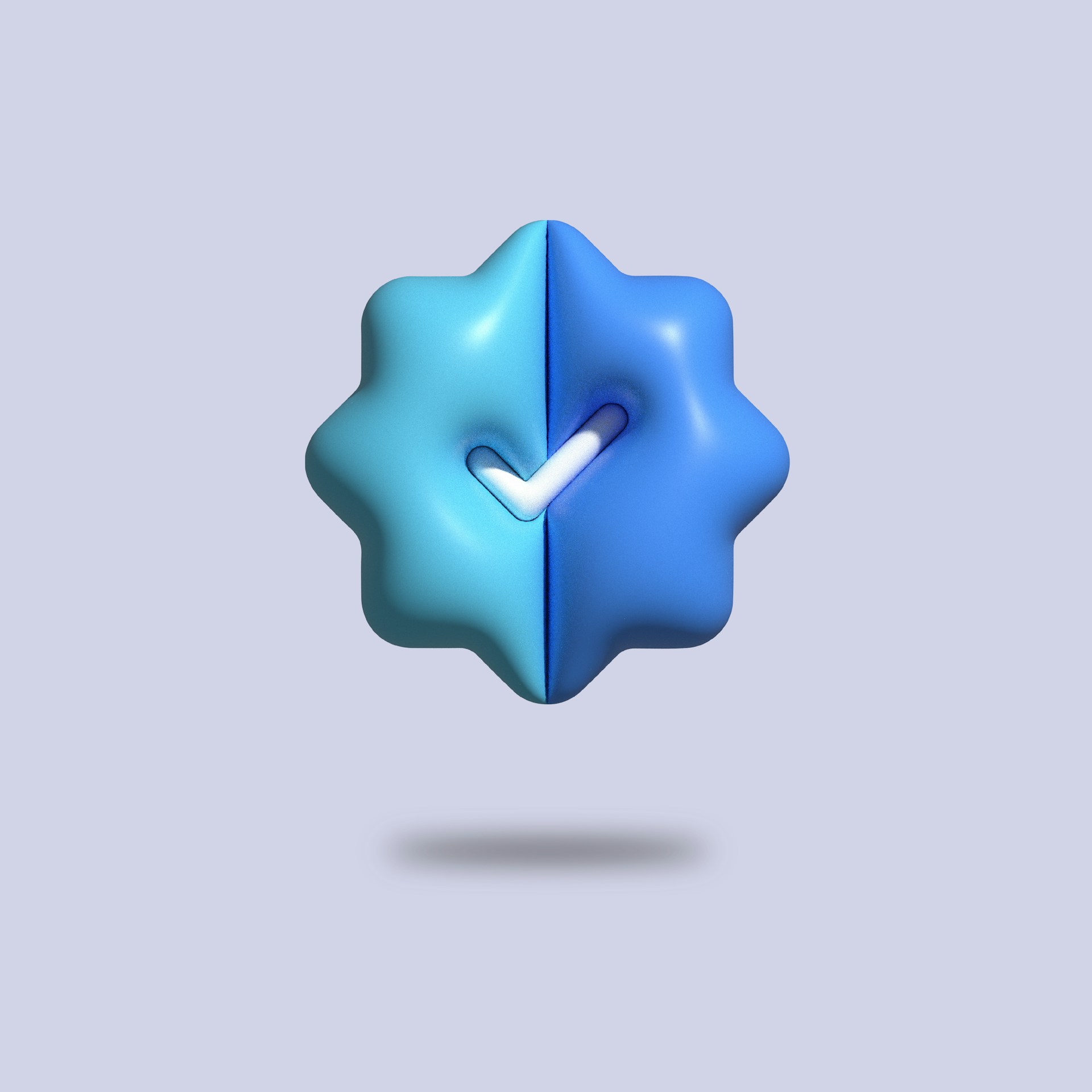You’ve watched tutorials. You’ve written “Hello World.” Now it’s time to get real. Here are 10 simple-yet-powerful projects that will turn your coding skills into confidence. 120
So you’ve learned the basics: variables, loops, functions, maybe a bit of HTML and CSS. You’ve followed tutorials. You know how to write code — but now, you want to build something real.
**Here’s the truth:** mastery doesn’t come from watching. It comes from doing. And these 10 beginner-friendly projects will help you level up fast — by solving real problems, making real decisions, and debugging real mistakes.
1. 📅 A To-Do List App
Every beginner builds one — and for good reason. A to-do list forces you to manage state, update the UI, and think in terms of user actions.
What you’ll practice: DOM manipulation, CRUD operations, localStorage
2. 🌦️ Weather App Using an API
Pull real-time data from a weather API and display it dynamically. It’s your first taste of working with external data — and it feels magical.
What you’ll practice: Fetch API / Axios, JSON parsing, error handling, API keys
3. 🧮 A Calculator
Sounds simple — until you try to handle decimals, backspaces, and complex logic. Great for building logic muscles.
What you’ll practice: Functions, events, edge-case handling
4. ⏱️ Pomodoro Timer
Build a timer that helps users work in focused intervals. Bonus points if you include sound alerts and custom settings.
What you’ll practice: setInterval, state transitions, UX flows
5. 💡 Quiz App with Score Tracking
Create a multi-question quiz with randomized answers and a final score screen. Perfect for practicing logic and conditionals.
What you’ll practice: Arrays, conditional rendering, dynamic data
6. 🎬 Movie Search App Using OMDB or TMDB API
Let users search for movies and display posters, ratings, or trailers. Adds fun and polish to your portfolio.
What you’ll practice: API search, debounce input, pagination
7. 📚 Blog or Markdown Note App
Let users write, save, and preview blog posts or notes in Markdown. Bonus: integrate a WYSIWYG editor or Markdown parser.
What you’ll practice: Input handling, content formatting, data persistence
8. 🛒 Shopping Cart (Without a Framework)
Even a small cart teaches you so much: how to update totals, manage quantities, and store cart data.
What you’ll practice: Dynamic DOM updates, item tracking, subtotal logic
9. 🎲 Random Quote or Joke Generator
Use an API or your own database to display a fresh quote or joke each time a button is clicked.
What you’ll practice: API fetching, conditional rendering, transitions
10. 🔐 Login + Register UI (Frontend Only)
Create a clean, responsive sign-in and registration form. Even without back-end logic, it’s excellent for layout and validation practice.
What you’ll practice: Form validation, input types, responsive CSS, basic security UX
“Every project you finish is one more brick in your confidence wall. Don’t aim for perfect — aim for done.”
 The best way to become a developer? Build like one.
The best way to become a developer? Build like one.
Next Steps: Document, Share, Repeat
Don’t keep your projects buried in folders. Publish them on GitHub. Write a blog about what you learned. Share screenshots. Talk about your bugs and how you fixed them.
**Why? Because showing your work builds credibility — and community.** And your next opportunity might come from someone who saw that messy little project you nearly gave up on.
Want a full beginner roadmap or portfolio checklist? Visit https://mkpatu.com for free resources, guides, and coding templates to boost your learning.
Was this post helpful?
Comments (0)
No comments yet. Be the first to comment!
Leave a Comment
Related Topics

How to Optimize Your TikTok Account for More Followers
Grow Faster on TikTok with Smart Strategies That Actually Work

Celebrating African Beauty: The Rise of African-Inspired Mak...
How African Makeup Is Shaping Global Beauty Standards
7 Common Mistakes in Time Management (And How to Fix Them)
Struggling to get things done? Discover the most common time-wasting habits and...

Interior Upgrades That Make Driving Feel Luxurious
Small Touches, Big Comfort — How to Elevate Your Ride Without Buying a New One
Why Do Women Add Weight After Giving Birth?
Postpartum weight gain isn’t just about food — it’s about hormones, healing, and...